背景
正常情况下前后端分离后都是分开部署的,前端使用Nginx作为服务器请求资源,如果在有些情况下不想安装Nginx或者减少部署复杂度,会将前端项目的静态资源放入后端SpringBoot的姿态资源下resources/static,但是前端的更改部署会重新打Jar包,并不能将前后端的部署分离开来
解决方案:将相关静态资源的请求转发到Jar包所在目录下,实现前端项目独立运行环境,把使用Tomcat来转发静态资源
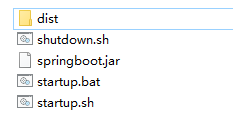
配置静态位置
import lombok.extern.slf4j.Slf4j;
import org.springframework.boot.system.ApplicationHome;
import org.springframework.context.annotation.Configuration;
import org.springframework.web.servlet.config.annotation.ResourceHandlerRegistry;
import org.springframework.web.servlet.config.annotation.WebMvcConfigurer;
import java.io.File;
/**
* 静态资源相关配置
*/
@Slf4j
@Configuration
public class WebConfig implements WebMvcConfigurer {
/**
* 配置静态资源位置
*/
@Override
public void addResourceHandlers(ResourceHandlerRegistry registry) {
String homeDir = getBinPath();
String frontRoot = homeDir + "/dist";
log.info("前端资源目录:{}", frontRoot);
String frontLocation = "file:" + frontRoot;
registry.addResourceHandler("/index.html").addResourceLocations(frontLocation + "/index.html");
registry.addResourceHandler("/favicon.ico").addResourceLocations(frontLocation + "/favicon.ico");
registry.addResourceHandler("/static/**").addResourceLocations(frontLocation + "/static/");
registry.addResourceHandler("/assets/**").addResourceLocations(frontLocation + "/assets/");
}
/**
* 获取程序执行目录,即Jar包所在的目录(开发环境为项目所在目录)
*/
public static String getBinPath() {
ApplicationHome applicationHome = new ApplicationHome(WebConfig.class);
File file = applicationHome.getSource();
if (file == null) {
return System.getProperty("user.dir");
}
return file.getParentFile().toString().replace("\\target", "");
}
}
Maven指定打包名称
<finalName>name</finalName>
示例
<build>
<finalName>convert-def</finalName>
<plugins>
<plugin>
<groupId>org.springframework.boot</groupId>
<artifactId>spring-boot-maven-plugin</artifactId>
</plugin>
</plugins>
</build>
win启动脚本
startup.bat
@echo off
set app_name=springboot
java -Duser.timezone=Asia/Shanghai -jar -Xms512m -Xmx512m %app_name%.jar
linux脚本
关闭
shutdown.sh
#!/bin/sh
# 执行文件名称
app_name="springboot"
pid=$(ps -ef | grep $app_name.jar | grep -v grep | awk '{print $2}')
if [ -n "$pid" ]; then
echo "stop $app_name.jar, pid:$pid"
kill -9 "$pid"
fi
启动
startup.sh
@echo off
set app_name=springboot
java -Duser.timezone=Asia/Shanghai -jar -Xms512m -Xmx512m %app_name%.jar
后端接口命名问题
如果前端路由没有使用Hash模式,地址最好不要和后端接口地址重复,在页面刷新时响应的数据是接口数据,没有页面
同时想做到前端不配置固定请求地址,就使用相对路径,不要写绝对请求地址
SpringBoot转发/index.html
将/请求转发到/index.html,地址栏不变
import org.springframework.stereotype.Controller;
import org.springframework.web.bind.annotation.RequestMapping;
import javax.servlet.RequestDispatcher;
import javax.servlet.ServletException;
import javax.servlet.http.HttpServletRequest;
import javax.servlet.http.HttpServletResponse;
import java.io.IOException;
/**
* 将首页的访问请求转发到静态页面
*/
@Controller
public class IndexController {
@RequestMapping("/")
public void indexRedirect(HttpServletRequest request, HttpServletResponse response) throws IOException, ServletException {
RequestDispatcher requestDispatcher = request.getRequestDispatcher("/index.html");
requestDispatcher.forward(request,response);
}
}
新的静态文件配置调整
import lombok.extern.slf4j.Slf4j;
import org.springframework.boot.system.ApplicationHome;
import org.springframework.context.annotation.Configuration;
import org.springframework.web.servlet.config.annotation.ResourceHandlerRegistry;
import org.springframework.web.servlet.config.annotation.WebMvcConfigurer;
import java.io.File;
/**
* 静态资源相关配置
*/
@Slf4j
@Configuration
public class WebConfig implements WebMvcConfigurer {
/**
* 配置静态资源位置
*/
@Override
public void addResourceHandlers(ResourceHandlerRegistry registry) {
String homeDir = getBinPath();
String frontRoot = homeDir + "/dist";
log.info("前端资源目录:{}", frontRoot);
String frontLocation = "file:" + frontRoot;
registry.addResourceHandler("/index.html").addResourceLocations(frontLocation);
registry.addResourceHandler("/favicon.ico").addResourceLocations(frontLocation);
registry.addResourceHandler("/static/**").addResourceLocations(frontLocation + "/static/");
registry.addResourceHandler("/assets/**").addResourceLocations(frontLocation + "/assets/");
}
/**
* 获取程序执行目录,即Jar包所在的目录(开发环境为项目所在目录)
*/
public static String getBinPath() {
ApplicationHome applicationHome = new ApplicationHome(WebConfig.class);
File file = applicationHome.getSource();
if (file == null) {
return System.getProperty("user.dir");
}
return file.getParentFile().toString().replace("\\target", "");
}
}
部署后非首页刷新没页面问题
import jakarta.servlet.RequestDispatcher;
import jakarta.servlet.ServletException;
import jakarta.servlet.http.HttpServletRequest;
import jakarta.servlet.http.HttpServletResponse;
import org.springframework.stereotype.Controller;
import org.springframework.web.bind.annotation.RequestMapping;
import java.io.IOException;
/**
* 将首页的访问请求转发到静态页面
*/
@Controller
public class IndexController {
@RequestMapping({"/", "/article/*", "/login", "/category/*", "/manage/**"})
public void indexRedirect(HttpServletRequest request, HttpServletResponse response) throws IOException, ServletException {
RequestDispatcher requestDispatcher = request.getRequestDispatcher("/index.html");
requestDispatcher.forward(request, response);
}
}

