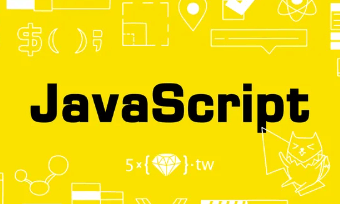页面所有资源加载完成后
window.onload事件在页面中的所有资源(包括图片、样式表、脚本等)完全加载完成后触发
window.onload = function() {
// 页面资源加载完成后的代码
console.log("所有资源加载完成");
};
页面链接新窗口打开
当页面出现三方链接的情况下,点击会将原网站的内容覆盖,如果想保留原页面的窗口就可以这样操作
// 链接新窗口打开
$('.content').on('click', 'a', function (e) {
e.target.target = '_blank'
})
返回页面顶部
// JS
document.body.scrollTop = 0
document.documentElement.scrollTop = 0
// JQ(带滚动效果)
$('.goToTop').click(function () {
$('html , body').animate({scrollTop: 0}, 'slow');
})
动态设置网页标题
document.title = '首页'
页面上下滚动事件
var scrollFunc = function (e) {
e = e || window.event;
if (e.wheelDelta) { //第一步:先判断浏览器IE,谷歌滑轮事件
if (e.wheelDelta > 0) { //当滑轮向上滚动时
console.log("滑轮向上滚动");
}
if (e.wheelDelta < 0) { //当滑轮向下滚动时
console.log("滑轮向下滚动");
}
} else if (e.detail) { //Firefox滑轮事件
if (e.detail > 0) { //当滑轮向上滚动时
console.log("滑轮向上滚动");
}
if (e.detail < 0) { //当滑轮向下滚动时
console.log("滑轮向下滚动");
}
}
}
//给页面绑定滑轮滚动事件
if (document.addEventListener) {//firefox
document.addEventListener('DOMMouseScroll', scrollFunc, false);
}
//滚动滑轮触发scrollFunc方法 //ie 谷歌
window.onmousewheel = document.onmousewheel = scrollFunc;
filter过滤
let arr = [1, 1, 2]
arr = arr.filter(item => {
return item != 1
})
数组转字符
var a = [1,2,3]
a.join('').toString()) // 自定义拼接,结果:123
a.join('-').toString()) // 自定义拼接,结果:1-2-3
全屏
// 全屏
$('#full').on('click', function () {
if (document.fullscreenElement) {
if (document.exitFullscreen) {
document.exitFullscreen();
} else if (document.mozCancelFullScreen) {
document.mozCancelFullScreen();
} else if (document.webkitExitFullscreen) {
document.webkitExitFullscreen();
}
} else {
var de = document.documentElement;
if (de.requestFullscreen) {
de.requestFullscreen();
} else if (de.mozRequestFullScreen) {
de.mozRequestFullScreen();
} else if (de.webkitRequestFullScreen) {
de.webkitRequestFullScreen();
} else if (de.msRequestFullscreen) {
de.msRequestFullscreen();
}
else {
wtx.info("当前浏览器不支持全屏!");
}
}
})
下载视频
function videoDownload(filePath, fileName) {
const a = document.createElement('a');
document.body.append(a);
a.style.display = 'none';
a.href = filePath
a.download = fileName;
a.click();
setTimeout(() => {
document.body.removeChild(a);
}, 300);
}
对象数组排序
allArticleArray.sort(function(a, b) {
return b.time - a.time
})
js三种弹窗
浏览器自带对象
// 提示框
alert('提示内容')
// 确认框,返回布尔值
confirm('文字提示')
// 输入框(第二个参数可选)
var name = prompt('新的分类名称', oldName)
操作URL
// 发起GET请求
window.location.href = '/hello'
// 刷新本页(可以保存URL中的参数刷新)
window.location.reload()
// 返回上一页
window.history.back()
// 获取上一页URL(含有上一页面的参数)
document.referrer
// 更改URL不刷新
window.history.pushState({}, 0, window.location.href + '?type=china');
解析地址栏参数
// 解析参数
function getQuery(url) {
// result为存储参数键值的集合
const result = {}
if (url.indexOf('?') > -1) {
// str为?之后的参数部分字符串
const str = url.substr(url.indexOf('?') + 1)
// arr每个元素都是完整的参数键值
const arr = str.split('&')
for (let i = 0; i < arr.length; i++) {
// item的两个元素分别为参数名和参数值
const item = arr[i].split('=')
result[item[0]] = item[1]
}
}
return result
}
NodeJS实现Sleep休眠
function sleep(ms) {
return new Promise(resolve=>setTimeout(resolve, ms))
}
async function main() {
console.log(1)
await sleep(1500)
console.log(2)
}
main()
原生事件
document.querySelector('.btn').addEventListener('click', function() {
})
事件类型:
- 鼠标事件
- click:鼠标点击
- mouseEnter:鼠标经过
- mouseLeave:鼠标离开
- 焦点事件
- focus:获得焦点
- blur:失去焦点
- 键盘事件
- keyDown:键盘按下触发
- keyUp:键盘弹起触发
- 文本事件 表单输入触发
- input:用户输入事件(获取输入数据:input.value)
获取所有子元素
document.querySelector('.editor').childNodes
Yaml插件
Js读取和加载Yaml文件
npm inastall yamljs
const yaml = require('yamljs')
let config = yaml.load('../config.yaml')
console.log(config);
第二种插件下载地址:https://www.bootcdn.cn/js-yaml/
let fs = require('fs')
let yaml = require('./lib/js-yaml.min')
// 加载配置文件
const config = yaml.load(fs.readFileSync('config.yml', 'utf8'));
console.log(config);
富文本编辑器
可输入实现
给某个div添加contenteditable="true"属性
粘贴纯文本
给容器添加样式进行控制
-webkit-user-modify: read-write-plaintext-only;
注意:实验发现设置该属性后,容器中的输入都是单行文字,没有被div包裹
第一行没有div包裹问题
<div class="box" contenteditable="true"><div id=""><br></div></div>
编辑器推荐字体
font-family: Consolas, "Courier New", "Microsoft Yahei", monospace;
获取当前日期时间串
new Date().toISOString().slice(0, 10)